13/01/25
Guide For Confirming Positioned Containers Booked Online For Examination
1. Log on to online booking portal https://exambooking-apapa.apmterminals.com
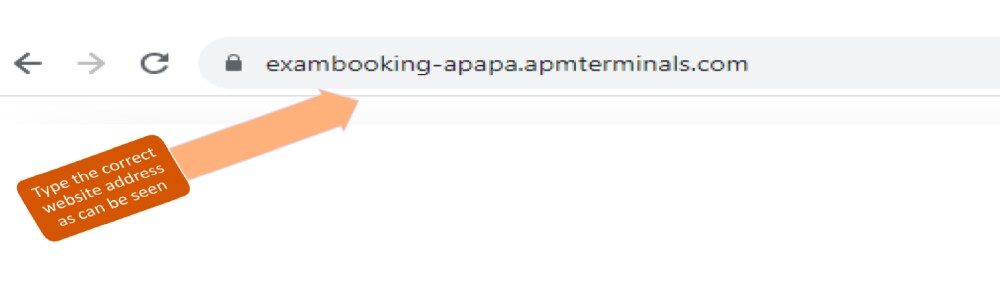
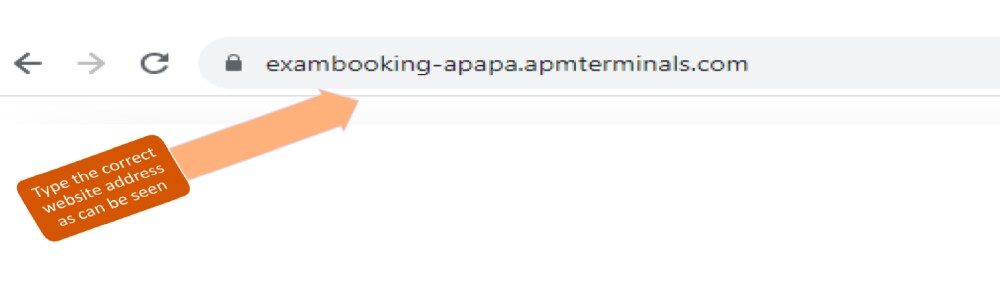
2. Enter your username and password if registered.

3. Click on Request page to find your request

4. Enter the BL number, select the date the request was submitted and then fetch.
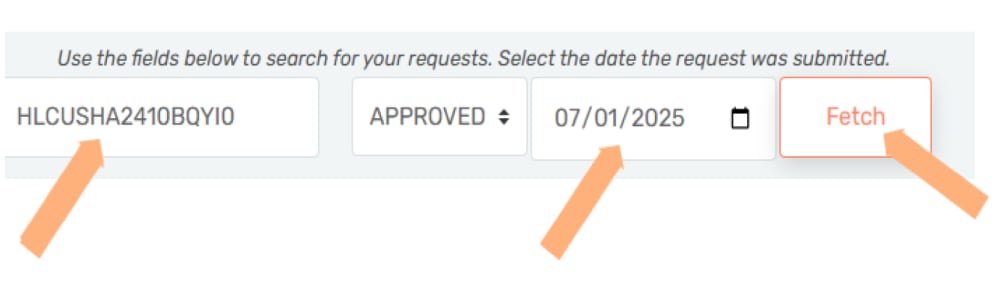
5. Positioned for exam “Yes”, Not Positioned for Exam “No”
