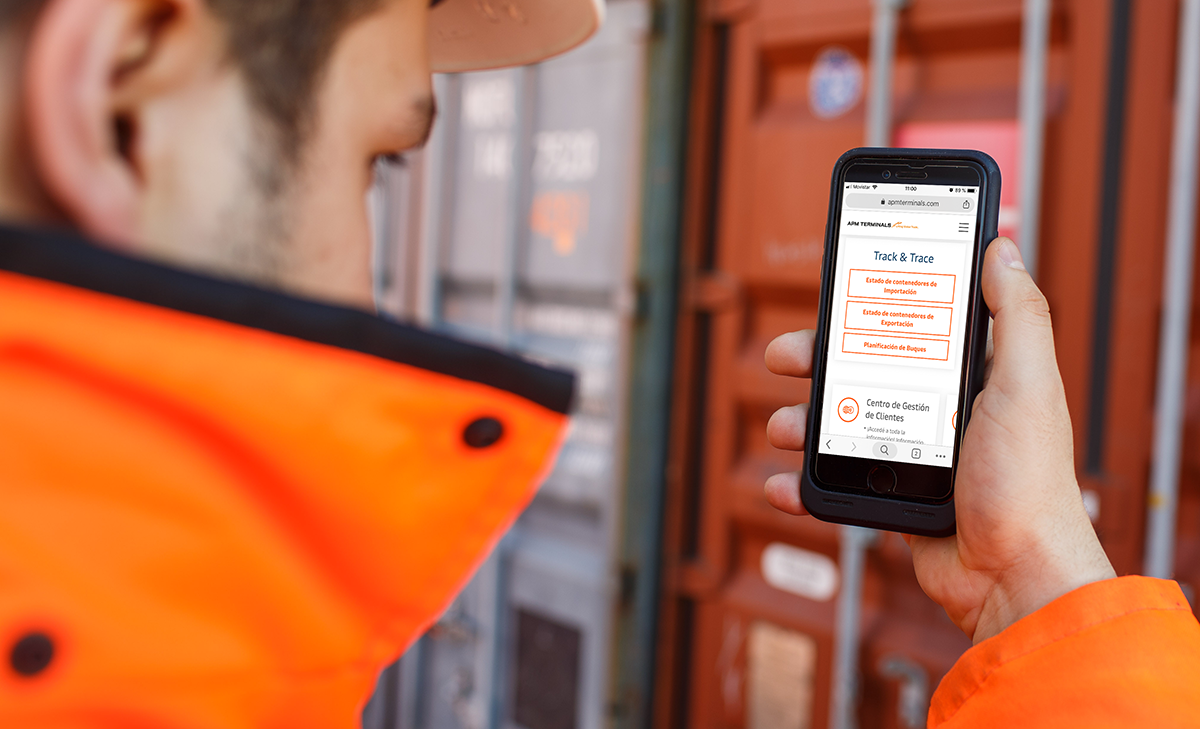
07/24/2020
New Track &Trace Functionality Simplifies Container Monitoring
As part of our ongoing improvements to the Track & Trace functionality on our website, we have added a number of enhancements that enable customers to monitor the status of up to 200 import containers.
Save Containers
Customers can now save searched import containers to a personal Dashboard, where they can monitor any status changes for their containers at a glance.
Personalised Import Container Overview
Customers can select which container information they want to display for the containers saved in their Dashboard, such as Ready for Delivery and Customs Holds. This makes it much easier for them to scan information that is relevant to themselves.
Improved filtering
Filters can now be applied to container information. For example, a customer may add the filter ‘Ready for Delivery’ and ‘No Appointment’ to highlight where action is required.
Get Started
When you search for import containers using Track & Trace you will see a ‘Save Containers’ button on the results page. Simply select the containers you wish to monitor in your Dashboard by checking the box next to them and click the Save Container button. You’ll be prompted to login or create an account. This is the same account that some customers already use to receive Terminal Alerts (APM Terminals launches global alert solution)
Alternatively, set up an account at www.apmterminals.com/dashboard/Register, login, and go straight the My Dashboard button in the menu and select ‘Saved Containers’. Here you can add containers directly, or view those that you’ve already saved.
If you need any assistance, please contact APPAPMTCTO@apmterminals.com. Or send any feedback on this new functionality to digital@apmterminals.com.
![]()
Terminal Alerts
Terminal alerts provide you with real-time, personalised operational updates via SMS or email.
APM Terminals Dashboard Login
Creating an APMTerminals.com account allows you to:
- Subscribe to our Global or Terminal Newsletters
- Set up Terminal Alerts (SMS or Email)
- Save import containers to your Container Watchlist and set up container Email Notifications
- Use our integrated Truck Appointment System - limited terminals
- Request additional services online - limited terminals