28/02/24
TERMPoint Update 2024: Adding Driver Info to Appointment Instructions - Phase I
Starting Sun. 3/3 TERMPoint users will be required to add the truck driver by name/sealink to the appointment in TERMPoint. Users will notice a Drivers tab on the left-hand side of their dashboard, for your convenience we have uploaded all drivers to each account. The Drivers tab will also allow you to view the truck driver and Safety Induction status to avoid turnaround at the Inbound gate. We will autofill your driver on all appointments for Mon. 3/4 to avoid the auto-cancelation, but please note you will be required to manage the appointment to the correct driver before he or she enters our terminal. All future appointments after Mon. 3/4 will need to be managed by the TERMPoint user accordingly as we will NOT autofill the driver for you.
Drivers Tab
- Drivers list will be populated from SeaLink office information.
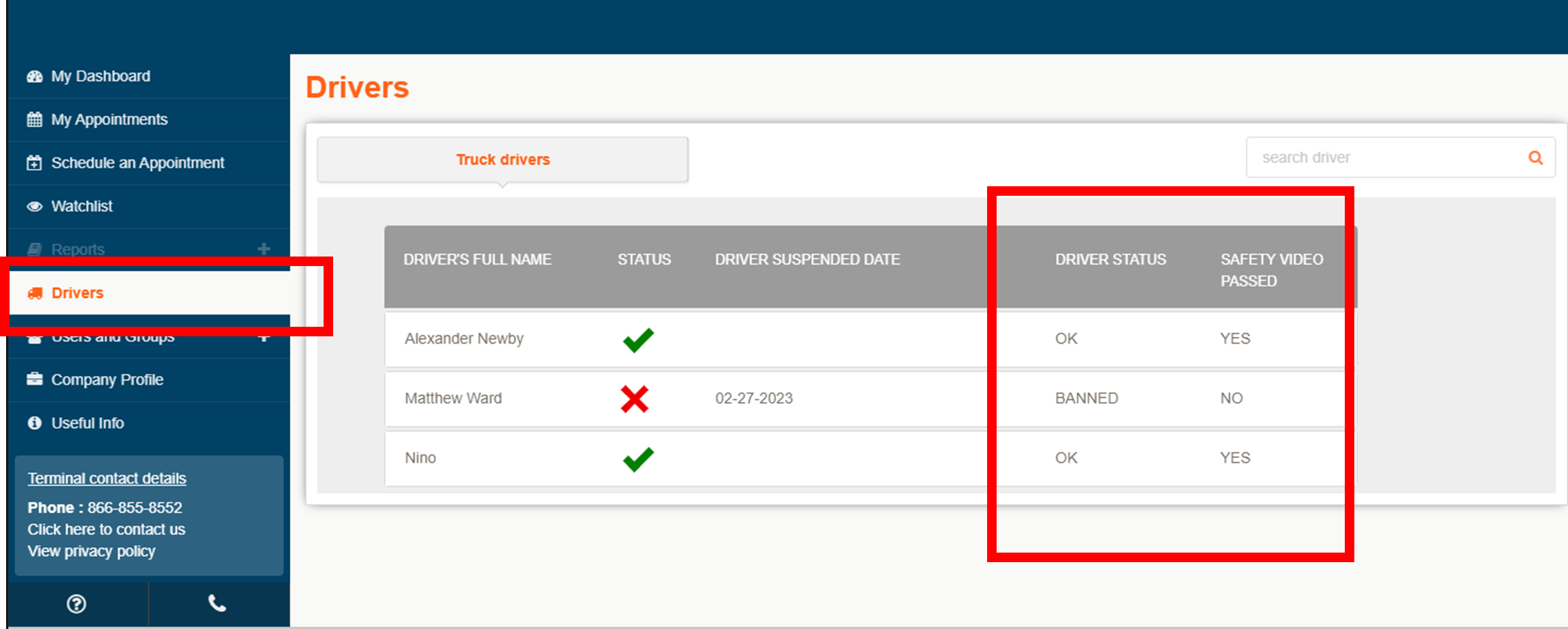
Scheduling Appointment & Adding Driver
- Driver is optional until 1 hour prior to the appointment slot start time.
- Driver can be changed until the end of the appointment slot.

Merging Appointments
- When merging appointments, if there are 2 different drivers associated with either appointment it will prompt you to select 1 driver to complete the merging of the appointment.

Appointments can be made without adding the driver, initially. However, a driver must be added at least one (1) hour before the start of the confirmed appointment. TERMPoint users can also change the truck driver on the confirmed appointment any time before entering through the inbound OCR shed on McLester St.
* no updates can be made to any part of an appointment after driver’s arrive on terminal, after passing the inbound OCR shed.